Wave Executor
Download Wave Executor for Roblox, Wave is used to execute scripts on Roblox PC.

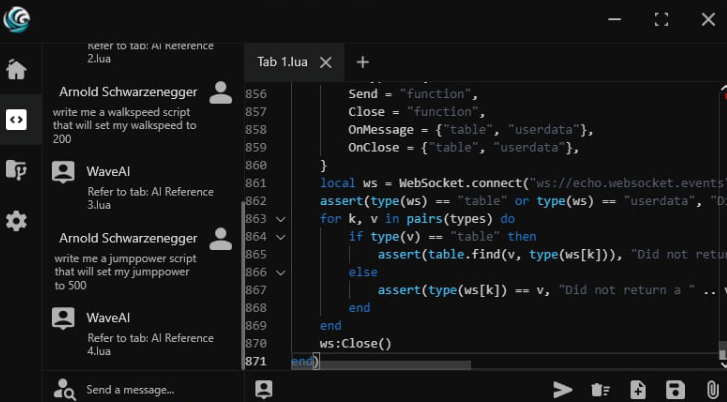
What is Wave Executor?
Wave Executor, a cutting-edge Roblox executor developed by Spdm and CodeX, redefines the realm of exploitation within Roblox.
Renowned for its reliability and efficiency, Wave Executor stands as one of the most trustworthy Roblox exploits, adept at leveraging script vulnerabilities for strategic advantages. Boasting exceptional stability, it rarely crashes during gameplay, ensuring uninterrupted experiences.
With a track record of producing cheats across various gaming platforms and storefronts, Spdm and CodeX have infused Wave Executor with comprehensive support for Roblox’s debugging and drawing library. Additionally, Wave Executor seamlessly integrates with scripts like Owl Hub, enabling the execution of advanced functions effortlessly. The Wave Executor file streamlines the installation process, facilitating easy access to the Wave App on Windows and PC platforms, all at no cost.
What is Roblox?
Roblox stands tall as one of the premier platforms for gaming enthusiasts worldwide. With its vast array of user-generated content, it offers a playground of endless possibilities. Imagine a storefront brimming with over 20 million games, each crafted with creativity and passion by fellow gamers. This is the realm of Roblox.
Among the myriad of tools and utilities that enhance the Roblox experience, one name shines brightly: Wave Executor. Renowned as one of the most popular Roblox exploits, Wave Executor elevates gameplay to unprecedented levels.
Wave Executor isn’t just an exploit; it’s a gateway to boundless potential within the Roblox universe. With its innovative features and robust functionality, it gives new dimensions of gameplay for users. From enhancing performance to accessing exclusive content, Wave Executor empowers players to take control of their gaming experience like never before.
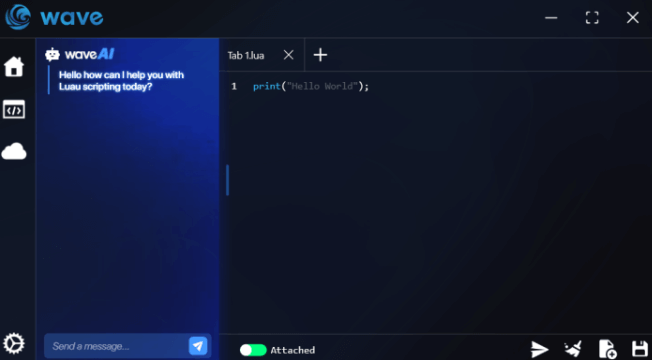
Screenshots
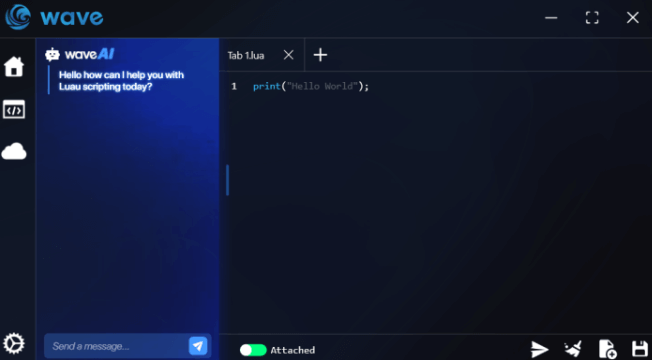
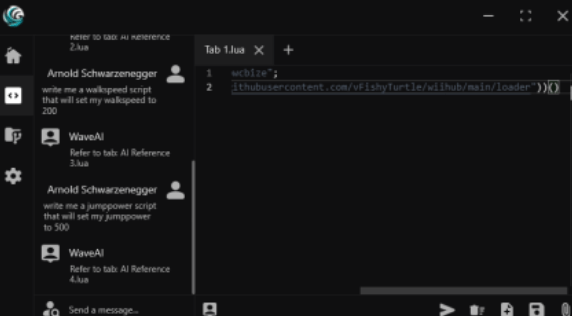
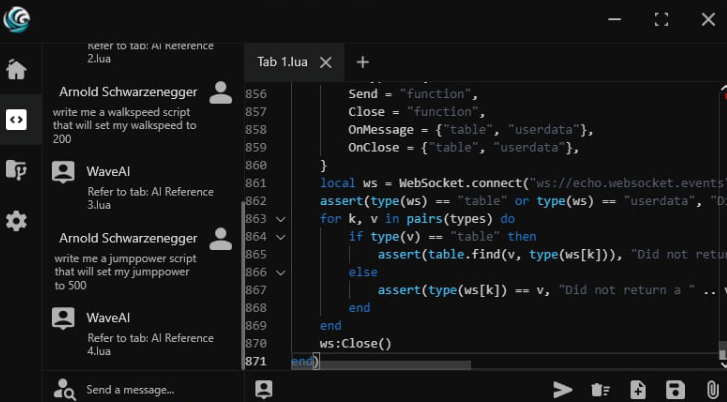
Wave Executor Instructions
Here are the Wave Executor instructions given below:
Prepare Your Device
- Ensure your antivirus software is disabled to prevent interference with the Wave Executor download and installation process.
- Download Wave Executor onto your device from a official website waveexecutor.net.
Access Roblox
- Open the Roblox platform and select the game you wish to play or exploit.
Launch Wave Executor
- Run the Wave Executor application on your device.
Complete Key System
- Upon launching Wave Executor, follow the prompts to complete any necessary key system setup.
Enter Generated Key
- After completing the key system setup, a unique key will be generated.
- Paste this key into the designated key box within the Wave Executor interface.
Submit Key
- Click on the submit button to finalize the key submission process.
Initiate Injection
- Within the Wave Executor interface, locate the injection button, typically found at the bottom of the screen.
- Click on the injection button to initiate the injection process.
Execute Scripts
- Once the injection process is complete, you’ll gain access to the script executor functionality within Wave Executor.
- Visit the official website of Wave Executor to access and execute available scripts.
Delta Executor is a free agent application for Roblox games. It allows you to play essentially all the famous Roblox games like Box Fruits, King Legacy, Pet Simulator X, Shindo Life, and significantly more.
